14+ Biggest Mistakes in AdWords Accounts (and How to Fix Them!)
Google AdWords for pay per call affiliate marketing is a total beast. Call centers will straight up tell you they prefer that you send only search traffic, as they know it converts much better than other channels you could use to generate phone calls, like Facebook Ads or display ads.
Because most ppcall affiliates know search traffic is king they use it. However, many affiliates aren't very familiar with Google AdWords and end up making some costly mistakes.
Today I'm going to go over some of the most common mistakes in AdWords accounts that I've seen over the years and how to fix them.
Using Google AdWords Express
If you just recently started out with AdWords, Google themselves has probably recommended that you start out with AdWords Express. This is a terrible idea.
First, you don't get access to all of the AdWords features when using their Express platform. AdWords Express is meant to be a simplified version of AdWords so just about anyone, including Bob the plumber, can set up a campaign.
By using AdWords Express you aren't allowing your business to take full advantage of the AdWords platform, potentially leaving money on the table.
Learn the normal AdWords platform from the start and you won't have to relearn anything when you quickly outgrow AdWords Express.

Not Using Bid Adjustments
AdWords bid adjustments allow you to show your advertisements more or less frequently based on where, when and how people search for what you're advertising.
There are a number of types of bid adjustments available on the platform, including:
- Device
- Location
- Ad Schedule
- Top Content (Display Network)
- Targeting Methods (Display Network)
- Remarketing Lists for Search Ads
- Interactions
Use bid adjustments on segments that are converting profitably for you.
Negative Bid Adjustments for Devices You Don't Want to Target
If you are a pay per call affiliate, you only care about phone calls. Unsurprisingly, most phone calls come from mobile phones. For this reason, you may want to exclude traffic from desktop and tablet devices.
You can do this through the use of negative bid adjustments.
Device bid adjustments range from -100% to +900%. If you don't want traffic from a particular device, you'd just set the bid adjustment to -100%.
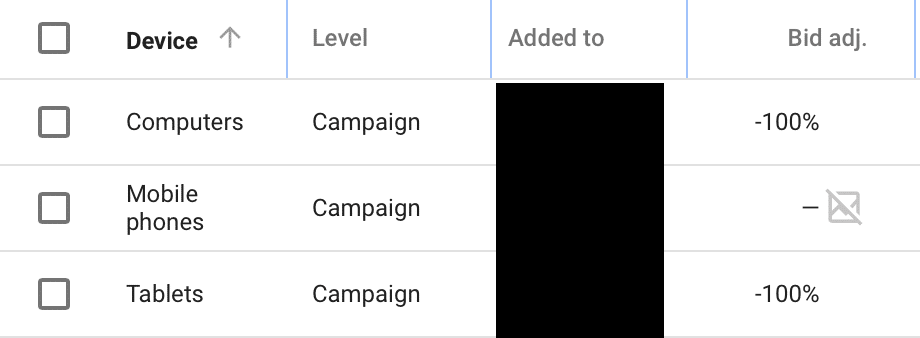
Advanced Bid Adjustments for More Calls (New Feature)
With the introduction to the new interface, AdWords has introduced what they call interactions, or advanced bid adjustments. They can be used show call interaction ads more frequently for mobile users (ie. call-only ads or ETA ads w/ call extensions).
If you only want phone calls you definitely need to be using this feature.
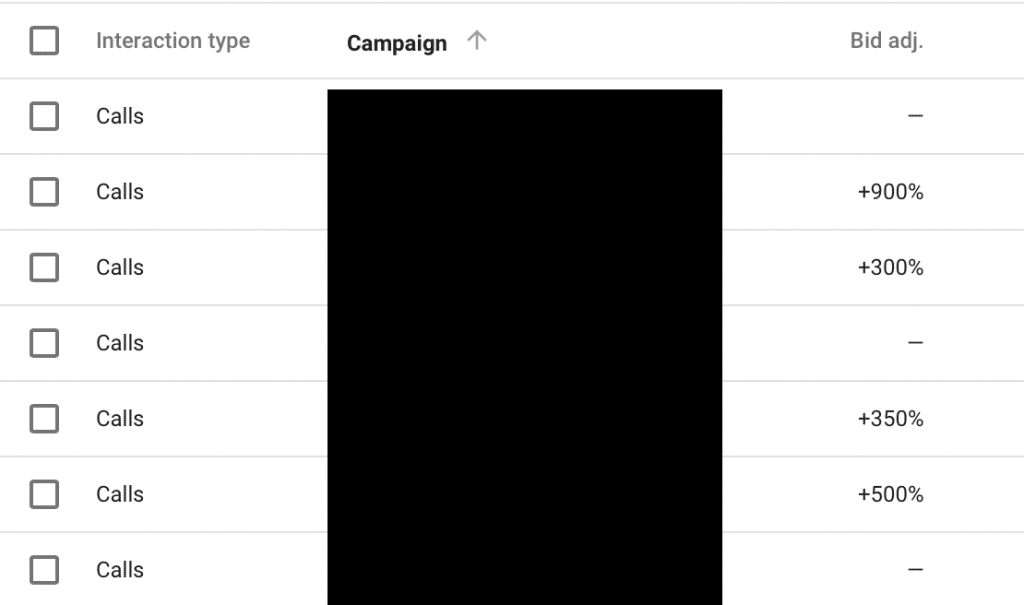
Using the Wrong Keyword Match Types
By default, AdWords sets every keyword to broad match unless otherwise directed by the user. This results in many accounts only using broad match keywords.
Broad match shows ads to anyone searching for your search phrase in any order, including synonyms of your keywords and other relevant variations.
If your keyword was "women's sweatshirts" (no quotes) then someone could search for "buy ladies sweatshirt", or even "black shirt womens".
If you're on a tight budget then you can imagine that a lot of money could be wasted here on people that may not be relevant customers to the business you're advertising.
To fix this you need to use the other available keywords match types on AdWords. These include broad match modifier, phrase match, and exact match.
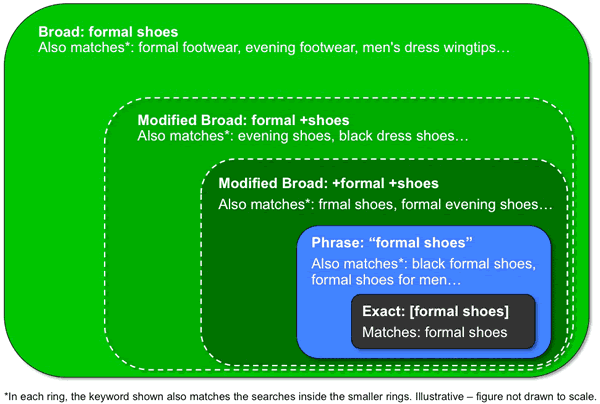
Broad Match Modifier
Broad match modifier, also known as BMM, are keywords with a plus ("+") sign in front of the keyword. This forces the keywords with the plus sign to be present in the search in order for your ads to be shown.
For example, you might have a keyword like "+ladies +boots". Your ads could show if someone searched for "boots for ladies", or "ladies boot trends 2018".
BMM can be extremely powerful if used correctly.
Phrase Match
When using phrase match keywords your ads will only show on searches that match a phrase, or close variations of the phrase, with other additional words before or after.
Say your keyword is "rehab center" (quotes required). Your ads might show on searches like "drug rehab center", "iPhone addiction rehab center near me", etc.
Phrase match gives you a bit more control vs. broad match modifier over when your ad is displayed, but still not complete control.
Exact Match
Exact match gives you the most control possible. Ads will only show on searches that match the exact term or close variations of that exact term.
Google has recently been changing how exact match functions, but currently, close variations include reordering of words if the meaning doesn't change, and the addition or removal of function words that don't impact the intent of the search.
So if your keyword was "[shoes for women]" then your ads might show for searches like "shoes women", "womens shoes", "shoes for a woman", etc. If the search was something like "red shoes for women" your ad wouldn't show, as the meaning and intent of the search have changed.
Location Targeting Not Used or Incorrectly Setup
Not all pay per call offers were created equal. Some allow you to just blast your ads across the entire United States, but many only accept and pay for calls that are from particular regions/states.
If you can't monetize calls from across the whole US, you don't want to buy clicks/calls from everywhere. Target only the states or zip codes your offer wants calls from. I like to also exclude the states or areas I don't want calls from, but it's not required.
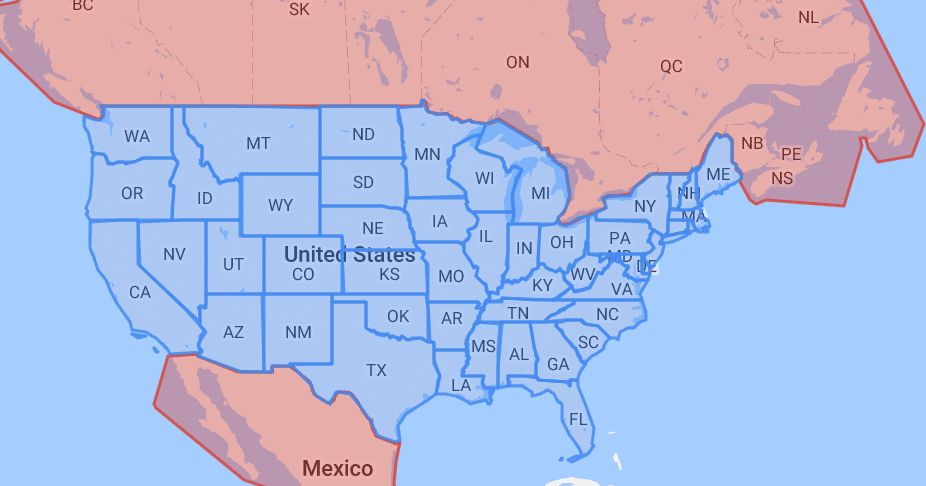
No Remarketing Tags
Remarketing allows you to show ads to people who've previously visited your website. They may or may not have made a purchase in the past, it's up to you how you segment your remarketing lists.
Many accounts I see not using this feature didn't plan on using retargeting right away, so they didn't install the tracking tags. However, there is a much better way to do this that can set you up for some easy wins later on down the line.
Even if you have no intention of doing remarketing currently, you can still add the tracking tags to your website. This will allow you to build up your remarketing lists with traffic that you're already paying for anyway.
You'd be silly not to do this.
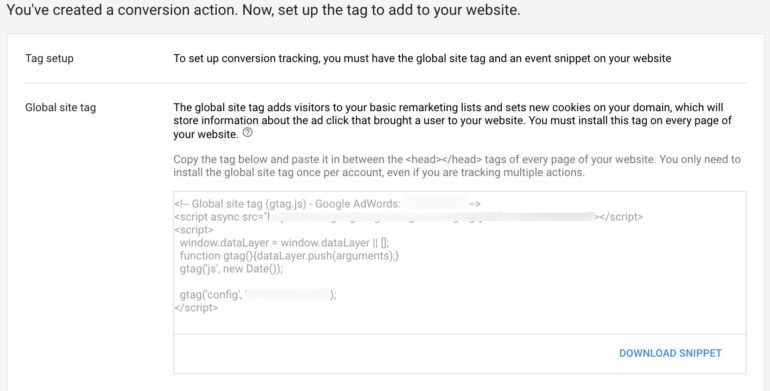
In Fall 2017 AdWords created a global site tag, which is required to be installed if you use any conversion actions on your website. By default, this new global site tag includes the capability to track users for remarketing.
This is good, but you can also take this a step further and install remarketing tags from other ad networks... even if you're not already advertising there (ie. Facebook).
Forgetting the Essential Pages of Your Website
Okay. Maybe they aren't "essential", but they're pretty important in my opinion to keep your account out of trouble.
You want to make sure each of your landing pages (preferably your entire website) links to a privacy policy, terms of use, and contact us page.
None of these pages are required by the AdWords policies but makes your site look much more legitimate if you have them.
Way Too Many Keywords Per AdGroup
AdWords themselves recommend that you make ad groups with 15 - 20 keywords. This is bad advice.
You want your ads to be highly relevant to whatever the searcher is looking for. If you have a bunch of keywords in an ad group it's not possible that every keyword has a high level of relevancy.
To fix this you are going to want to separate your keywords into smaller ad groups. This is going to be more work, sure, but it's also going to improve your CTR which will, in turn, lower your CPC.
There is no correct number of keywords per adgroup. A good starting point would be 2 - 3 keywords that are highly relevant to the ads you're writing.
Incorrect or No Phone Conversion Tracking
By default, AdWords tracks conversions on call-only ads as any phone call. This isn't what you want if you're running performance-based campaigns, as not every phone call counts as a conversion.
You want to track phone conversions based on the duration of the phone call, just like how you're likely paid by your affiliate network.
AdWords phone conversion tracking is easy to setup, but surprising how many people don't do it.
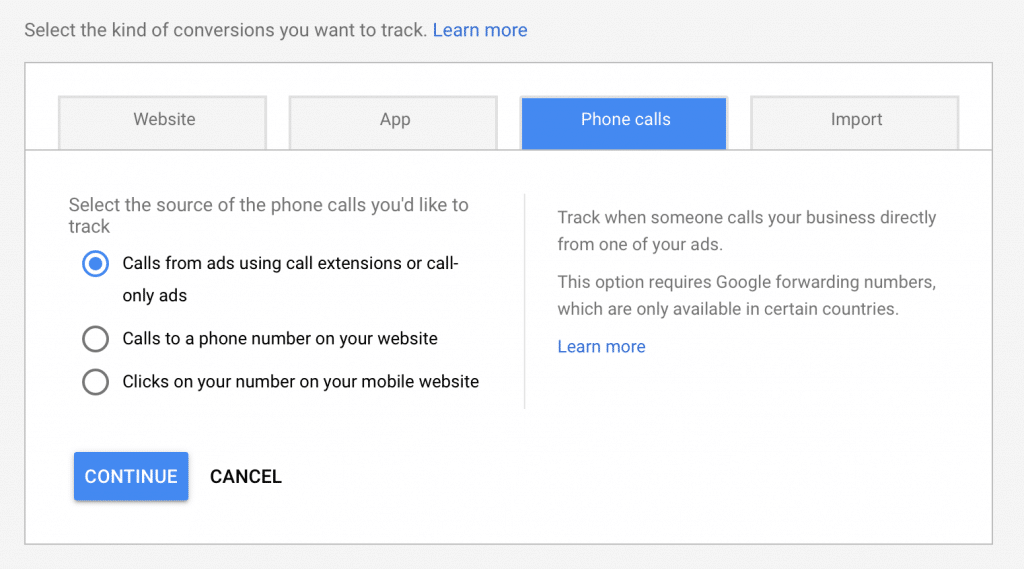
Not Using Ad Extensions when Eligible To
Ad Extensions are one of the easiest ways to increase your CTR, which in turn increases your QS, resulting in ultra-cheap conversions.
Depending on if you're using call-only or expanded text ads, there are a number of extensions you can use, including:
- Location Extensions
- Affiliate Location Extensions
- Callout Extensions
- Call Extensions
- Message Extensions
- Sitelink Extensions
- Callout Extensions
- Structured Snippet Extensions
- Price Extensions
- App Extensions
Call-only ads aren't eligible for all of the ad extensions. Learn more about what extensions you can use with call-only ads here.
Not Matching Ad Schedule with Hours Offer is Available
Because most pay per call affiliate offers are for real white hat businesses, many offers don't operate 24/7. Some do, but it's not extremely common.
To prevent ads from showing during the hours the offer isn't available you can use the built-in ad scheduling feature.
Just select what days and hours you want your ads to show and AdWords will automatically not show your ads outside of those times.
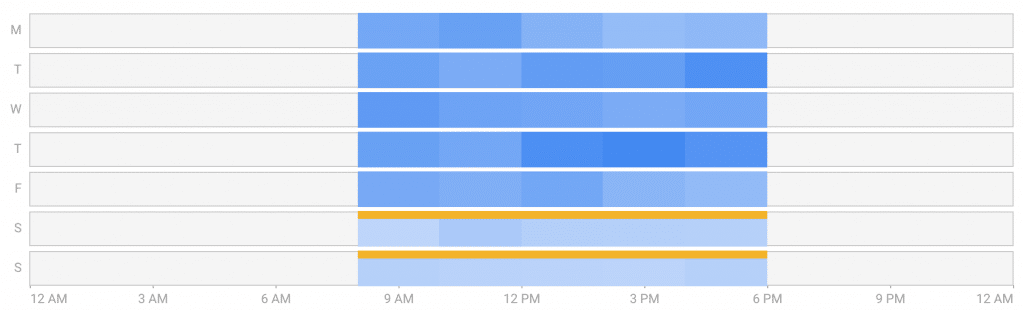
You Don't Bid Based on 3rd Party Business Data When Possible
A little-known feature of Google AdWords is that you can use the power scripts feature to interact with 3rd party data.
This could allow you to change your bids based on changes in the weather. Imagine as a water damage company being able to bid 100% more in regions of the United States that just got 6 inches of rain in 24 hours.
Google has already done most of the heavy lifting by creating a weather-based bidding script for you.
If you know Javascript or have access to a JS developer you can do some pretty amazing things with AdWords scripts. Maybe you want to bid based on the number of available call center agents you have? Maybe you want to bid based on flight delays?
The possibilities are nearly endless.
Not Having Nearly Enough Negative Keywords
In my opinion, negative keywords are one of the most important things an AdWords account can have. Negative keywords prevent your ads from being triggered by certain words or phrases.
Maybe it's not your fault. Google doesn't necessarily tell you that you need negative keywords at all. It's actually in their best interest to leave that little detail out.
When you have no negative keywords your ad can show for a lot of things you probably don't want it to show for, particularly if you're using broad match.
If this is you, fix it immediately and I guarantee you'll see better results almost instantly.
Poorly Written Ads That Don't Even Make Sense
If you've ever done any spying on any of your competitors, you've probably seen just how bad some of the ads can be. Some don't even make sense. No wonder advertisers occasionally struggle to get AdWords working for them.
Check this out:
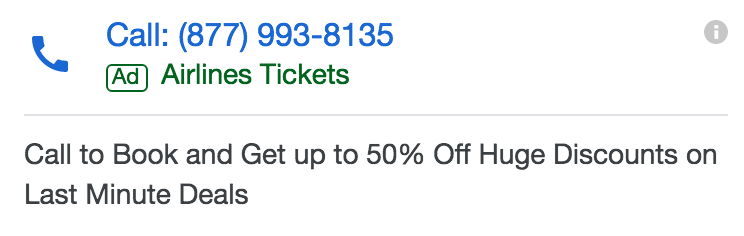
Get 50% off huge discounts on last minute deals? What does that even mean? How do you get percentages off huge discounts?
Take the time to write good ads that match the searches intent and you will be wildly successful. And most importantly make sure they make sense to the consumer.
Completely Ignoring the Built-in "Experiments" Feature
Did you know Google has a BUILT-IN A/B split testing feature? It's called experiments and quickly allows you to split test just about anything in your account.
As an affiliate marketer, this is one of my favorite features.
Essentially, you copy your campaign as a draft and make any changes you'd like to test. Then you specify how long you'd like the experiment to run and how much of your original campaign's traffic/budget you'd like it to use.
As the experiment runs, you can monitor its performance against your original campaign. If it performs better than your original you can easily apply the experiment changes to your original campaign.
Boom. You're making more money. What are you going to test next?
