How to Track Phone Conversions When Using AdWords Call-Only Ads
PPCall marketing could be arguably one of the easiest forms of affiliate marketing to track and start getting real conversions with. You just grab your unique phone number generated by your affiliate network and anyone that calls it will be tracked within your account.
When advertising on AdWords with call-only ads, by default, conversions on your ads count as any phone call that comes from your ad.
This isn't good if your run performance-based campaigns; people can call and hang up before connecting, they could have the wrong number or they could for whatever other reason just not count as a conversion at your affiliate network because they didn't stay on the phone for the minimum connected duration.
Today I'm going to show you how to set up your AdWords Call-Only ads to track phone conversions for calls that last at least 2 minutes. This will allow you to optimize your campaigns like a total boss.
Step 1: Create a Conversion Action Within AdWords
From inside your AdWords accounts, click "GO TO" in the top right corner. In the search box type "Conversion Construction". You should arrive here:
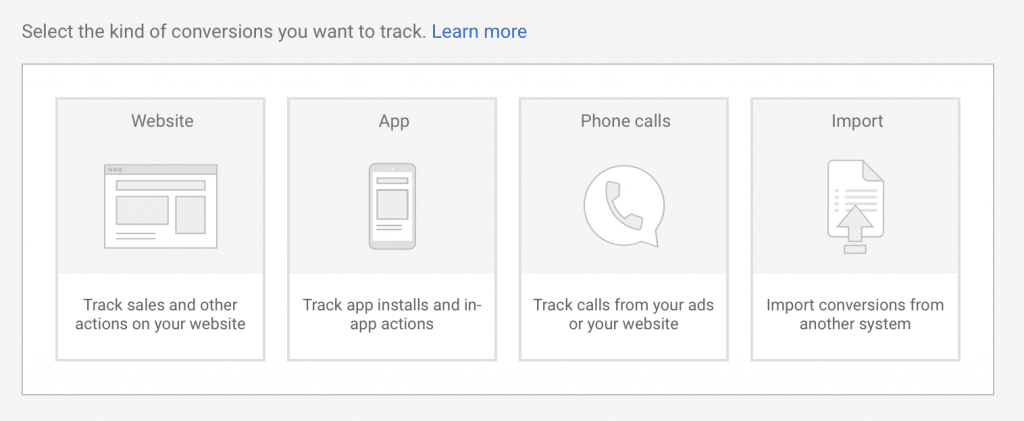
Click "Phone calls"
On the next screen select the option for "Calls from ads using call extensions or call-only ads". Click "Continue".
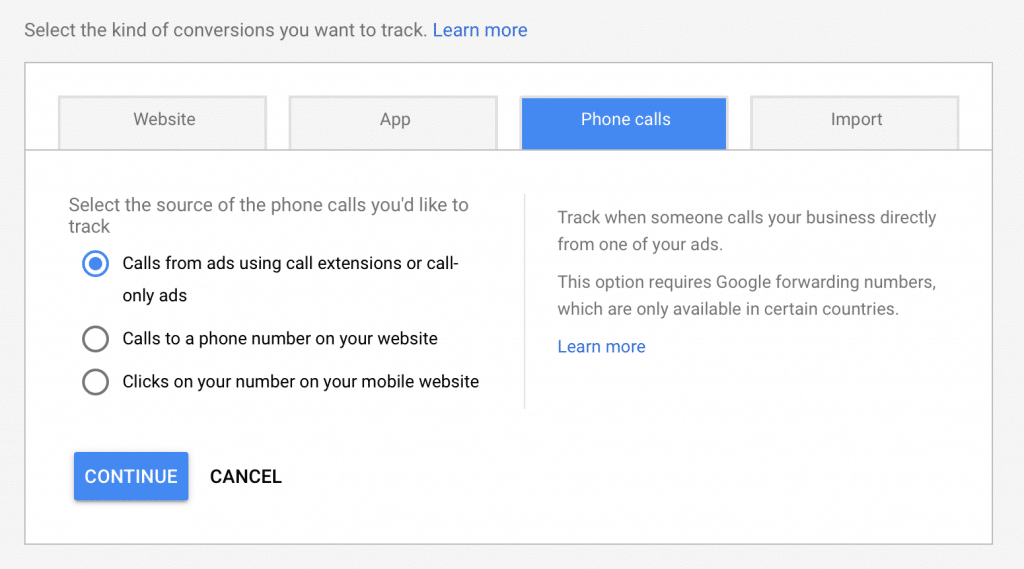
Enter a conversion name. Be descriptive so you remember what it's for when you create ads. E.g. "Medicare - 150 sec - $25".
Set the value you want AdWords to assign to each conversion. I generally set this to the lowest payout offer that I'm running for that vertical.
Finally, change the call length to reflect what you want AdWords to count as a conversion. I recommend that you use the longest duration offer that you have seen in that vertical and then also add the length of the IVR.
If the longest duration offer you've seen is 2 min duration and the IVR lasts for 30 sec before terminating the line due to inactivity, you'd set your call length to 150 seconds.
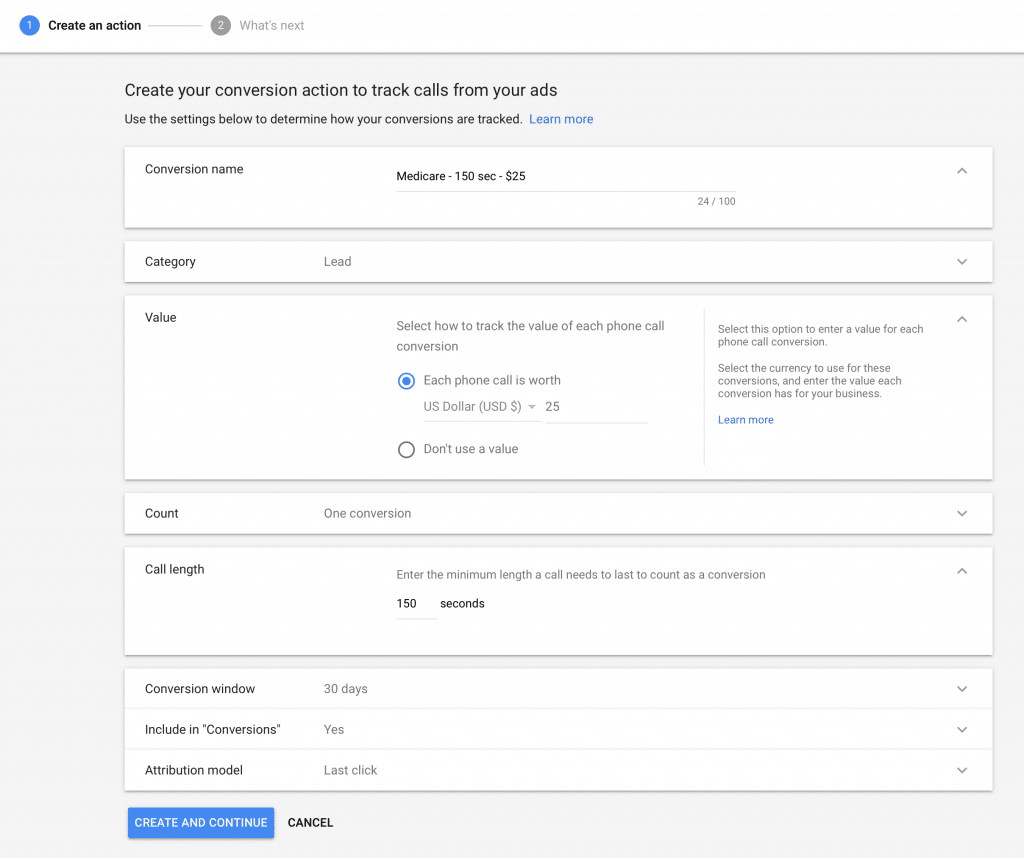
You don't need to touch the category, count, conversion window, include in "conversions", or attribution models unless you want to.
Click "CREATE AND CONTINUE".
Step 2: Create Ads and Add Conversion Action
Now you will go and create the ads for each ad group in your campaign. Fill in your business name, phone number, description(s), display URL, and verification URL like you normally would.
Now also turn call reporting on, as well as check the box next to "Count conversions as". Using the drop-down menu select the conversion action that you just created in step 1.
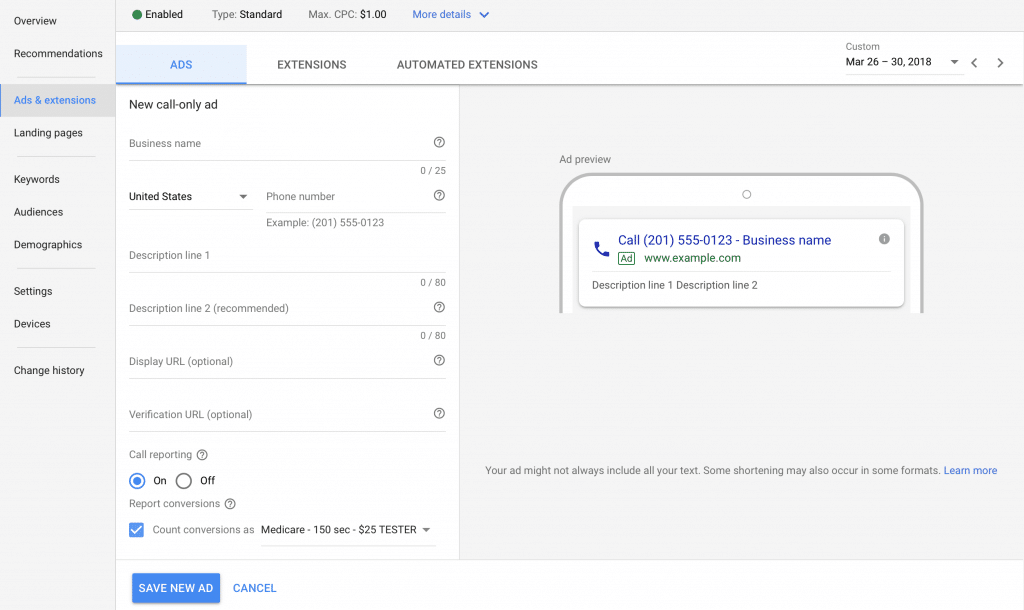
That's It - Track Phone Conversions Like a Boss
It's really that simple to only trigger conversions within AdWords on call-only ads if the phone call stays on the phone for a minimum specified duration.
You can take this a step further and play around with the quality of calls you generate and optimize your campaign for. Obviously, the higher up you make the call length the better the call quality you'll generate.
