UngAds Advertising Network Review
There are a lot of well-known advertising networks where you can buy popunder, push notification, and native traffic. However, there are also some lesser-known networks that aren’t really talked about in affiliate circles. In this post, I’m going to review the lesser-known UngAds advertising network (founded in 2015 and based in Latvia) from the perspective of an advertiser to see if they’re worth testing out or not.
Sign Up Process
Signing up for UngAds as an advertiser is very straightforward. You just need to enter your email address and messenger handle and you’ll be taken straight to the dashboard. However, to be able to add funds to your account you’ll have to verify your email address.
Simple enough. The email should arrive almost instantly. After you’ve verified your email address you then need to enter your company/personal details in order to be able to deposit money. Your details are instantly approved, but do note that once you’ve saved your details you can’t change them.
You’ll get assigned an account manager as soon as you create your account and can contact them via Skype, Telegram, or email.
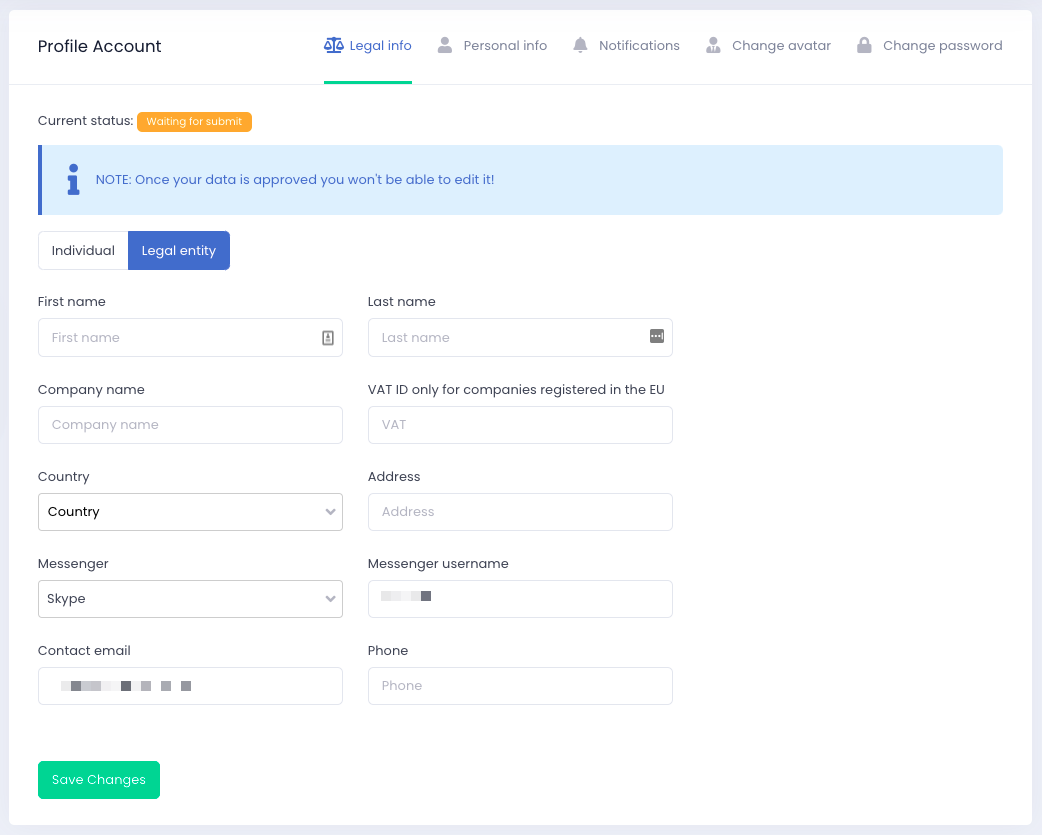
Funding Your Account
You can top up your account with any of the following payment methods:
- Wire (EUR/USD)
- Paxum
- Paypal
- WebMoney
- Bank Card
- Payoneer
- Capitalist
As you can see in the image below, the minimum deposit ranges from $100 - $300 depending on your choice of payment method.
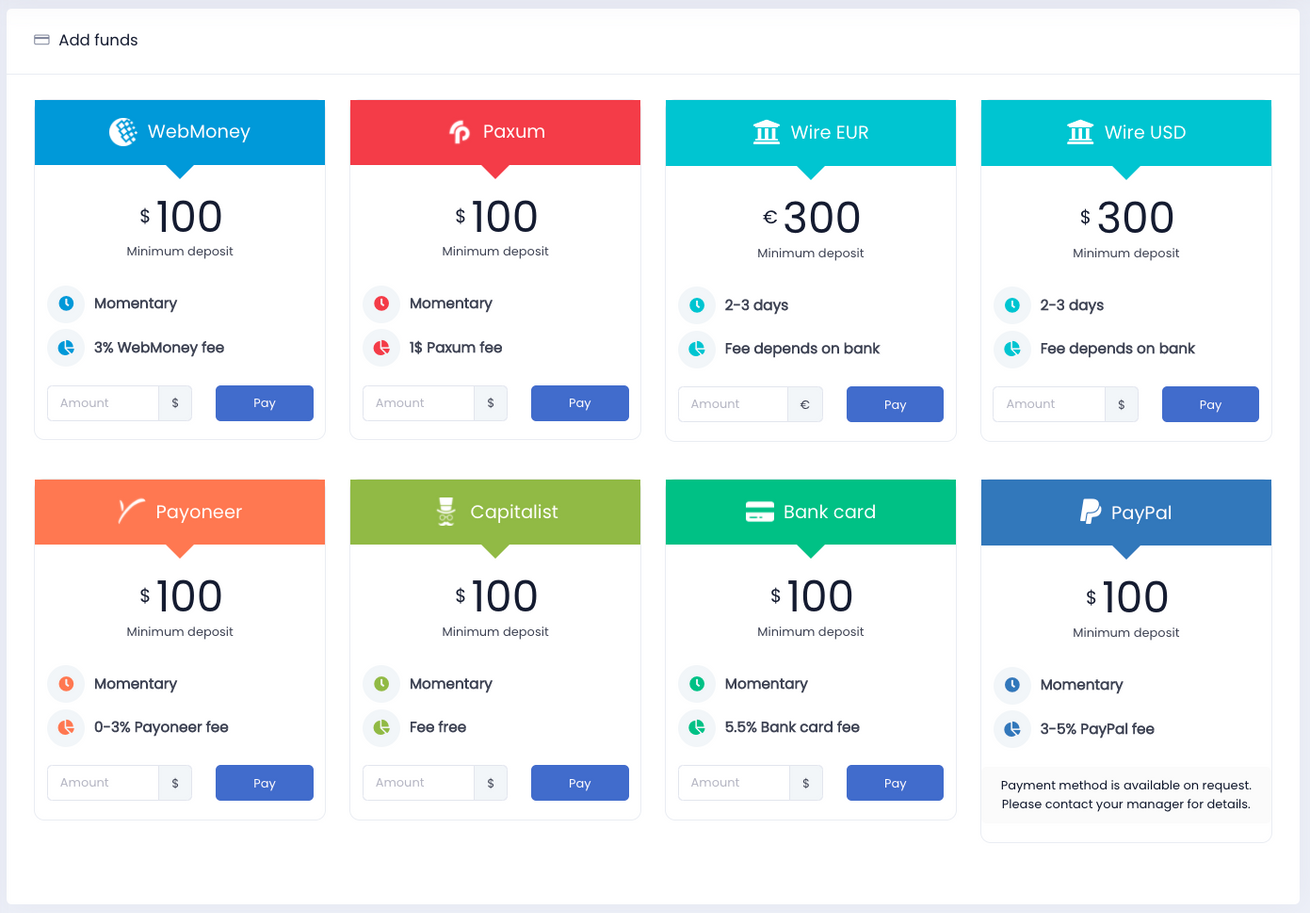
Top Verticals
According to UngAds, their strongest performing verticals are (in no particular order):
- Mobile Content offers
- Mobile Subscriptions
- Email submits
- PIN Submits
- Game download
- App downloads
- Sweepstakes
- Dating offers
- Betting
- Pay per call
Creating a Campaign
The UngAds dashboard is fast and snappy, which makes navigating around and creating a campaign very easy.
You can create a popunder campaign with the CPM or CPA 2.0 bidding models and for push and native traffic you can only use CPC or CPM bidding models.
They sell popunder, push, and native traffic in most countries of the world. The volumes vary, of course, depending on your targeting options and choice of GEO.
Traffic Volumes
I’ll provide screenshots of the 40 highest volume GEOs for each of their ad formats. These screenshots were taken at the beginning of March 2022.
You can find these traffic charts inside of your advertiser account.
Popunder:
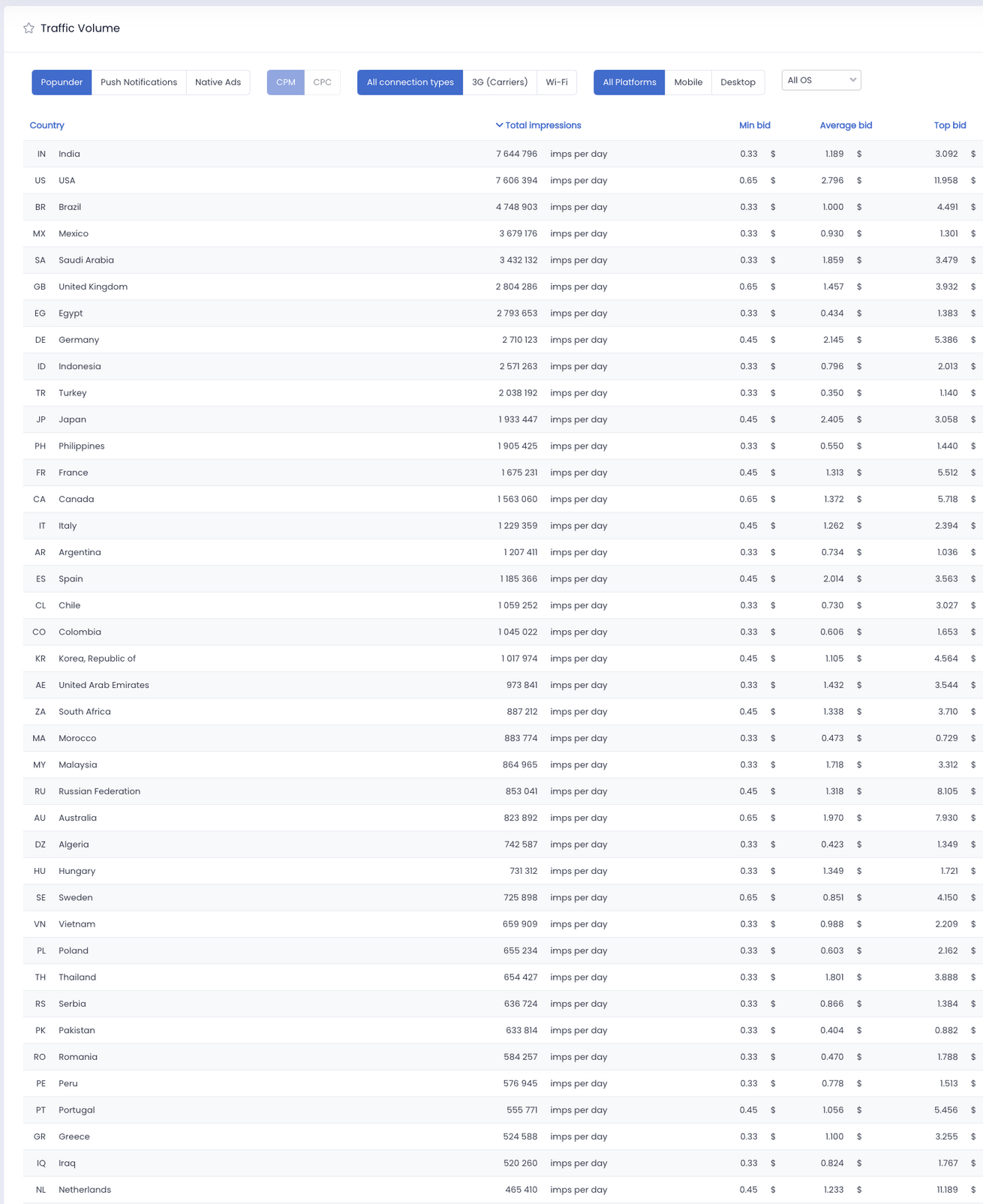
Push Notifications:
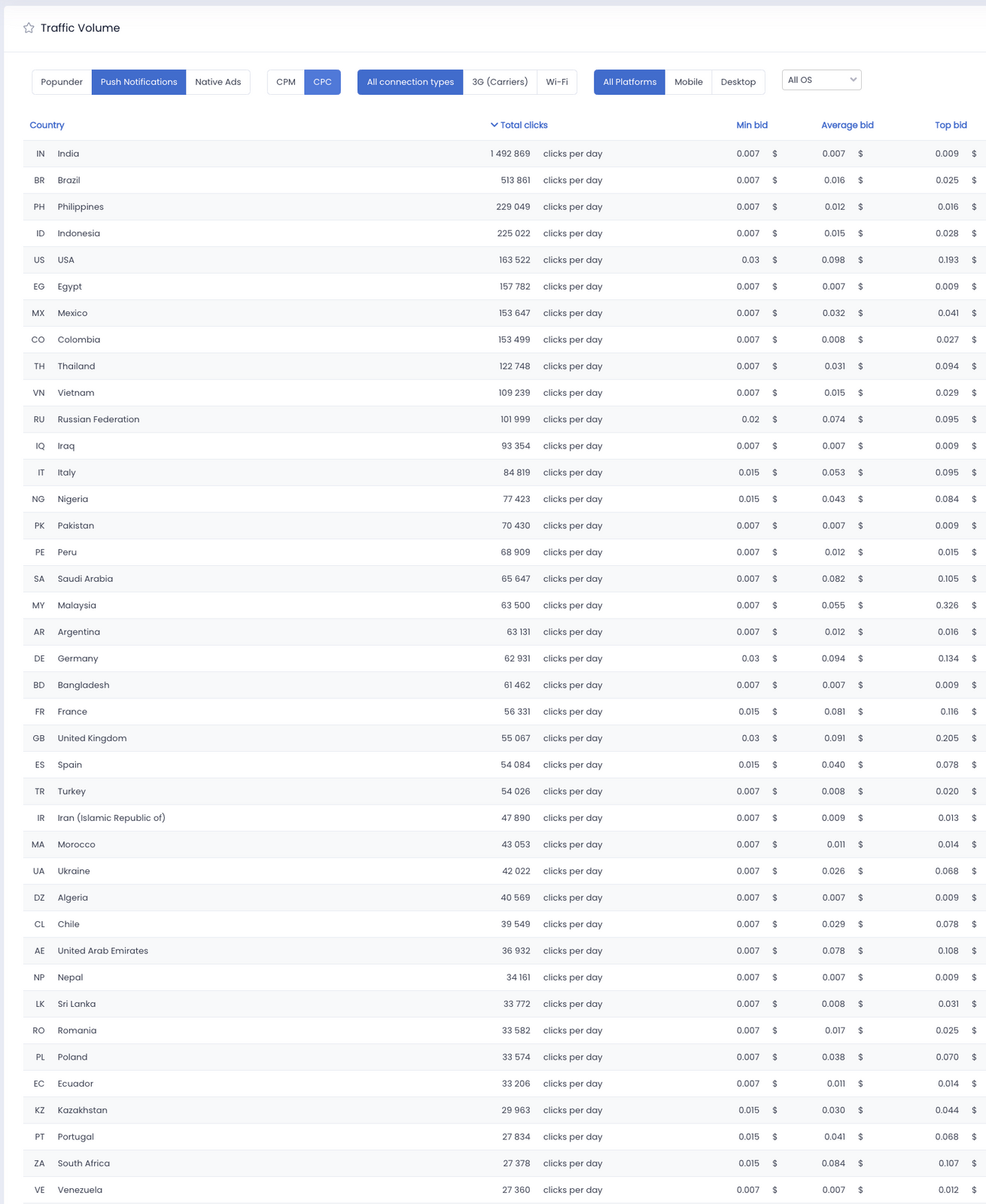
Native Ads:
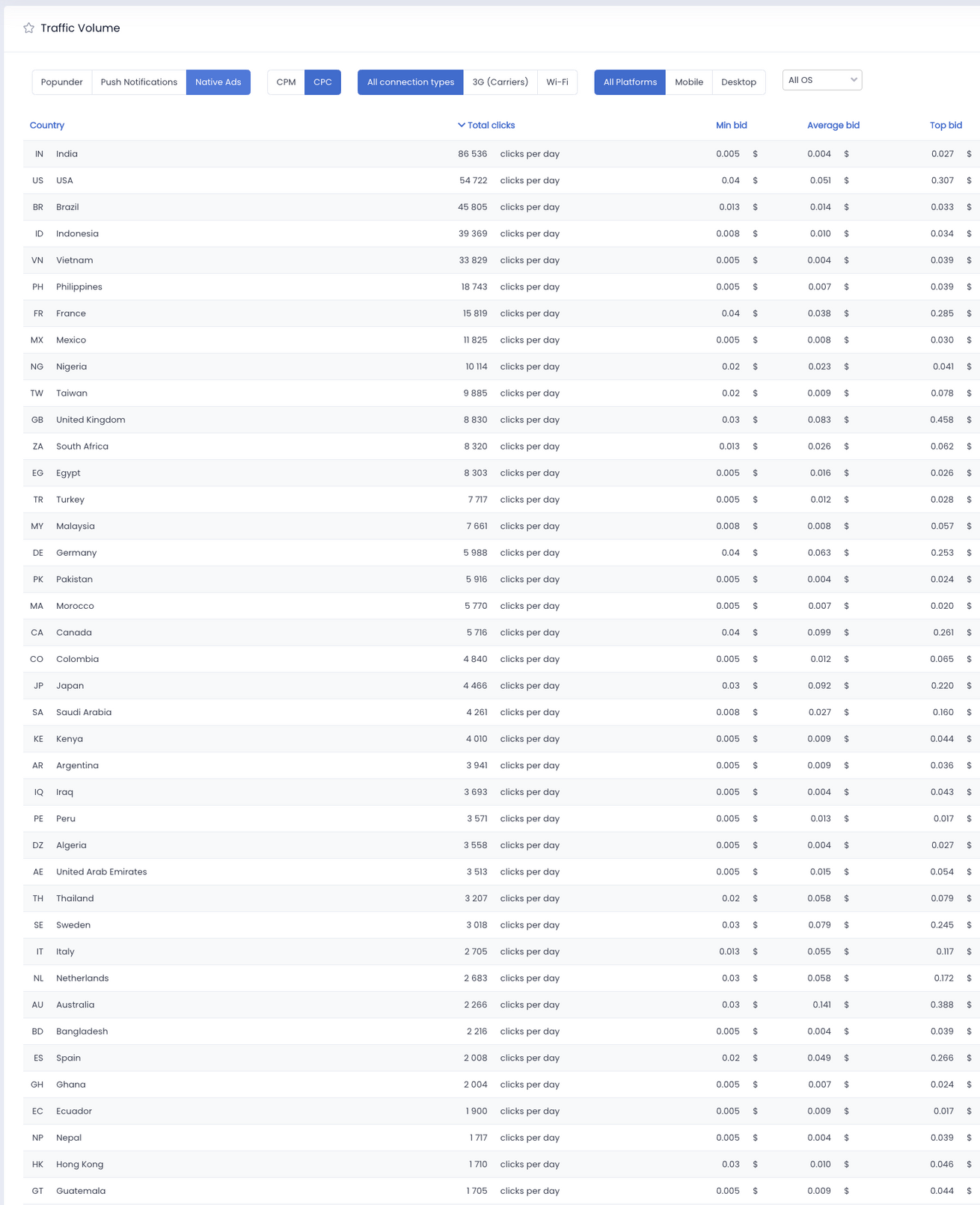
As you can see, they don’t have huge volumes of traffic like some of the more popular advertising networks, but they do have enough volume depending on your choice of ad format and target GEO.
Targeting Options
UngAds has the most common targeting options you’d expect to be able to optimize your campaigns:
- Location (country & city)
- Device (Desktop, Tablet, Phone)
- Connection type (wifi, 3g)
- Mobile Carriers
- Operation system
- Day of week
- Time of day
- Frequency capping
- Browsers
- Category
- Language
Native campaigns can have a maximum of 10 creatives per campaign. Push Notifications have the same limit, but there’s also the option of selecting the user activity level (high, medium, or low). I recommend splitting each activity level into its own campaign, as there’s no traffic source token or data available in the dashboard to assist in optimizations.
Auto Optimization
When you set up your campaign there’s an option to set up auto-optimization rules. These rules only allow you to add a publisher to your blacklist if the conditions are met. The available conditions to check for are:
- Impressions
- Clicks
- Conversions
- Spend
- Conversion Cost
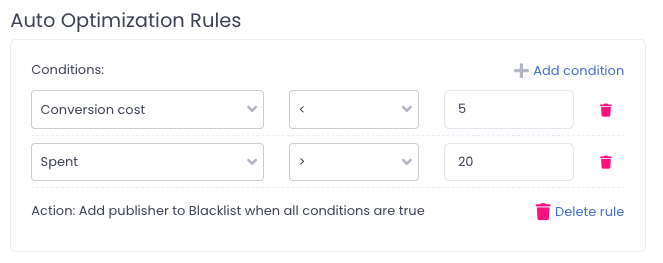
API
For technical users, UngAds does have an API you can use to modify your campaigns or pull statistics. Here are all of the options available in their API:
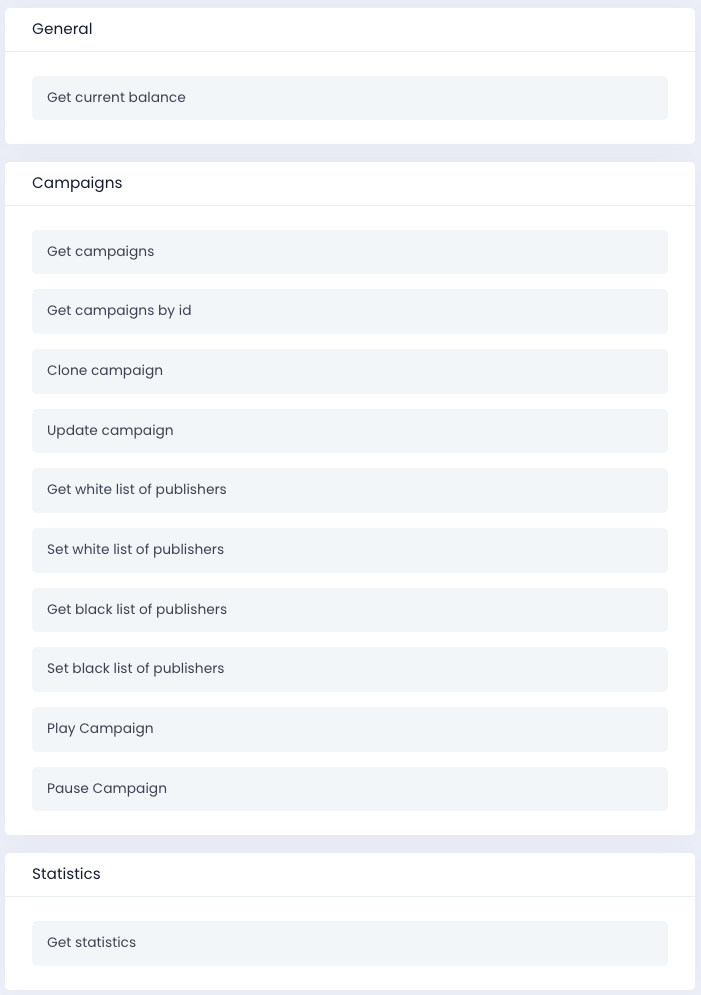
Testing the Traffic
With $200 in my UngAds account, I decided to give their traffic a quick test and see how it performs. For the offer, I used my own internal email SOI with a target CPA of about $5. With this budget and target CPA, I should be able to get enough data to see if I should add more funds or not.
Setting up the push campaign using the CPC bidding model was painless and quite easy. The only thing I didn’t like was that I was forced to use the large image, which I typically don’t use at all on other networks. So that added a bit of extra work to the campaign setup that I normally wouldn’t have on other traffic sources.
Before launching I went over my plan with my account manager. She was nice enough to give me a vertical-specific blacklist, which I used, of course. She also helped me set the ideal bid for my specific targeting.
As mentioned above, UngAds has user activity targeting. I’d suggest splitting high, medium, and low into their own campaigns, as if you use optimal then you won’t know what activity each user has because there’s no tracking token or data available in the dashboard. I used optimal (as recommended) and learned that the hard way. 😅
And finally, make sure to read their moderation rules. Unexpectedly, I was unable to collect push subscribers on my landing pages like I would in every other campaign I run. I wasn’t excited about this, to say the least, because it usually adds ~20% - 30% ROI to a campaign.
Nevertheless, I ran through the $200 budget at $30/day cap. There was overspending every day (as expected), but the initial test results are looking great:
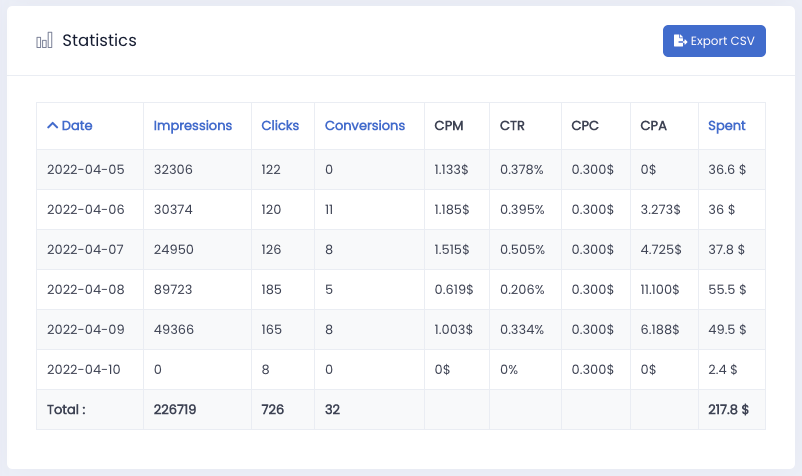
The 0 conversions on the first day was caused by a postback error, but it was resolved on the 6th. The leads that came in on the 5th are showing on the 6th.
After the initial $200 test budget, we’re looking at a CPA of $6.80. That was above the $5 target, but this campaign is also completely unoptimized. There’s definitely potential to meet the target CPA of $5 (or lower) with optimization.
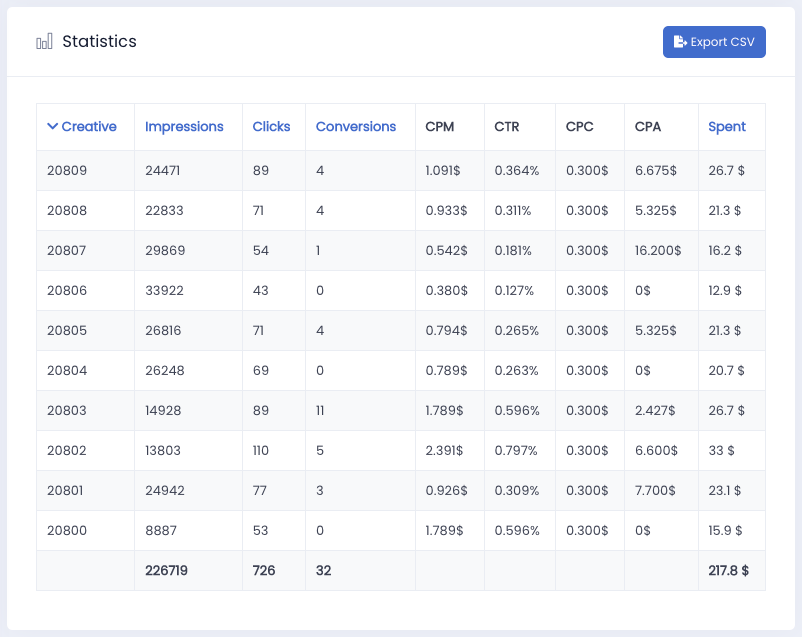
One thing to note with UngAds traffic distribution algorithm is that it tries to give each creative an equal chance rather than preferring the creatives with the highest CTR as most networks do. So lower CTR creatives get more impressions, allowing you to test fully them with enough data.
I’m not sure if I like this or not; I need to do more testing. Overall I’m quite happy with how the test campaign turned out and would add more money to continue testing and optimizing.
Conclusion
Should you give the UngAds advertising network a try?
In my opinion, if you have campaigns that need more volume in countries where UngAds has enough traffic then it’s definitely worth a test. You may find a hidden gem other affiliates aren’t really talking about. Just make sure not to tell anyone else about it! 😉
You can sign up as an advertiser here.
